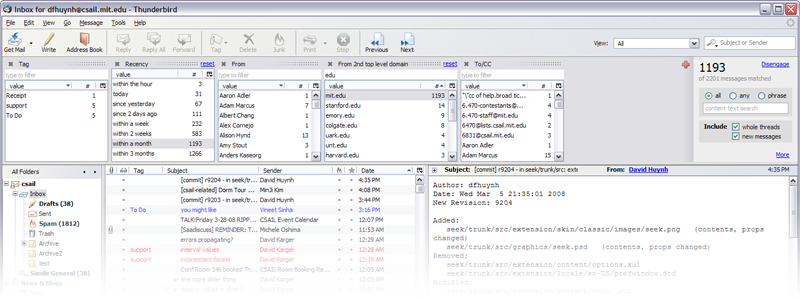Mentre sto cercando di riattivare i miei account sotto Flickr e sotto Zooomr, che per vari motivi non ho usato per parecchio, troppo tempo…
Sono in fase di ampliamento della mia presenza online, e delle relative forme espressive.
Si puo’ pensare che in un settore dove si voglia far comprendere maggior significato di quello che usiamo tutti i giorni alle macchine, non ci sia spazio per qualcosa cosi’ umano come l’immagine o lo schizzo manuale.
Senza grossi metadati, o senza troppi tecnicismi, o automatismi.
Non e’ cosi’.
Volevo mettere online alcune nuove forme comunicative che sto usando, visto che a seconda dell’ispirazione e del tempo a disposizione, cerco di fissare idee o interpretazioni anche con l’Iliad e appunti presi a mano, utilissimi vi assicuro .)
In effetti avevo gia’ iniziato a farlo, tempo fa, usando solo strumenti online.
Con Iliad ho raggiunto la sintesi perfetta.
Piu’ che altro perche’ per molte cose, un’immagine vale piu’ di mille parole, e qualcosa in questo senso avevo gia’ iniziato a farlo nella presentazione portata allo Sci(bzaar)net, dove ho mischiato immagini puramente digitali, con le note prese a mano con l’Iliad .)
Antonio, questo e’ uno dei miei principali utilizzi dell’Iliad, a dirti la verita’: **schizzi, e schemi fatti al volo, e ri-editati per una migliore lettura ed espressivita’ dei concetti che si vogliono esprimere. **
Cosi’ mi son guardato un po’ in giro sul modo migliore di implementarlo nel sito, e ho deciso di provare questo tool:
-> Zenphoto
Zenphoto is an online photo gallery application designed to be “a simpler web photo album.” It includes dynamic image processing, folder-based albums, editable titles and descriptions powered by AJAX, comments, themes, online uploads, and simple image management.
Dalla pagina su ZenPhoto di Wikipedia.
Anche in chiave semantica, mi sembrava abbastanza sano e semplice, nel modo in cui presenta le URI e via dicendo.
Ricapitolando, una forma decentralizzata di microblogging per immagini e note a mano, aggregabile via rss e poi vedremo:
-> Hand.notes.in.a.iliad .)
Visto che l’album e la singola immagine mi permettono l’inserimento di commenti, mi pare ottimo per innescare discussioni sulle note .)
Cosi’ non sono obbligato a scrivere post e basta. Con il limite a cui il post ci mette di fronte.
Posso interagire con modi e tempi diversi e salvare, condividendoli, questi miei attimi di annotazione e di riflessione.
Posso condividere molte forme del mio io, salvarle e lavorarci sopra, assieme anche a chi ne possa trarre spunto magari…
E per i metadati relavitivi alle note, posso sempre aggiungerne quando ho un attimo di tempo per aumentarne la specializzazione.
Il troppo poi e’ un fattore bloccante…
Sul perche’ serve decentralizzare, oltre che usare i social netowork, un accenno piu’ approfondito ad un prossimo post.
ps - una nota per antonio: molti mi chiedono del riconoscimento della scrittura per l’Iliad, ma io mi sto rendendo conto che non e’ una cosa normale, o una cosa fondamentale.
Nel senso che le note sono schemi mentali, parole chiave, che servono da fotografia della mente.
Riprenderne il testo e’ relativo, tutto sommato.
Basta averlo in forme veloci per darci un’occhio…
Mah.